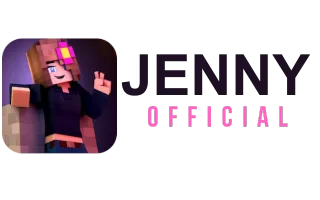Jenny Mod Animations (Java & MCPE) – Download, Install & Use in Minecraft
Looking to download Jenny Mod animations and add them to your Minecraft game? Whether you’re using Java Edition or playing on Bedrock (MCPE), this guide will help you get the right animation files and install them step by step.
I’ve tested both versions and included safe download links, so you won’t run into broken files or confusing setups. By the end, you’ll have Jenny’s animations working smoothly in your Minecraft world, with a more fun and realistic gameplay experience.

What Are Jenny Mod Animations?
Jenny Mod animations are special movements and actions added to Minecraft through the Jenny Mod. These animations make the character “Jenny” act more like a real person instead of a regular blocky Minecraft character.
In the mod, Jenny can:
- Walk, sit, sleep, and wave
- React to the player’s actions
- Do custom poses and gestures
- Interact with the world and objects
- Perform unique animations that aren’t available in normal Minecraft
These animations are built using custom models and advanced coding, which is why you need the right version of Minecraft Forge or the correct MCPE addon to make them work. They’re designed to make the game feel more realistic, playful, and fun — especially in creative mode or when exploring with friends.
If you want Jenny to move, react, or do more than just stand still like normal NPCs, these animations are what bring her to life.
Where to Download Jenny Mod Animations (Java & Bedrock)
If you’re ready to add Jenny Mod animations to your Minecraft world, the first step is downloading the right files for your game version. Below are the official sources and trusted resources to help you get started without errors or broken links.
Discord Links
Custom Animations Server : https://discord.com/invite/fsbDXz7HP8
Reddit Community
Jenny Animations : https://www.reddit.com/r/jennymod/comments/1cct6mj/custom_animations/
How to Install Jenny Mod Animations
Once you’ve downloaded the correct Jenny Mod files, it’s time to add the animations into your game. Below are clear instructions for both Java Edition (PC) and Bedrock Edition (MCPE).
For Java Edition (PC – Using Forge)
Requirements:
- Minecraft Java Edition 1.12.2
- Minecraft Forge installed
- Jenny Mod (.jar file) with built-in animations
Step-by-Step Installation:
- Install Minecraft Forge
Visit the official Forge website.
Download version 1.12.2.
Run the installer and complete the setup. - Download the Jenny Mod
Go to https://jennysmod.app
Choose the latest.jarversion compatible with Forge 1.12.2.
Save the file to your computer. - Add the Mod to Your Game
PressWin + R, type%appdata%, and open the.minecraftfolder.
Find Mod Folder if none create one.
Drag and drop the downloaded.jarfile into this folder. - Launch the Game
Open the Minecraft Launcher.
Select the Forge profile from the dropdown menu.
Click “Play” to start the game with the mod enabled.
Using the Animations:
- Enter Creative Mode
- Use a spawn egg or command to place Jenny in the world
- Right-click on her to interact
- Choose options like sit, sleep, or wave from the menu
- Some animations trigger automatically based on how you interact
Custom animation packs can be added the same way — place them in the mods folder if they come as .jar files.
For Bedrock / MCPE (Mobile Edition)
Requirements:
- Minecraft Pocket Edition version 1.20 or higher
- Jenny Mod
.mcpackaddon file - Experimental Gameplay enabled
Step-by-Step Installation:
- Download the Jenny Mod MCPE Pack
Go to https://jennysmod.app
Choose the.mcpackfile made for Bedrock Edition
Save it to your mobile device - Import the Addon into Minecraft
Tap on the downloaded.mcpackfile
Minecraft will launch automatically and import the pack
Wait for the “Successfully Imported” message - Enable Experimental Features
In Minecraft, tap “Create New World”
Scroll down to “Game Settings”
Turn on “Experimental Gameplay” - Apply Resource and Behavior Packs
In the “Add-Ons” section of world creation, apply both the Resource Pack and Behavior Pack from Jenny Mod - Start the Game
Create the world and begin playing
Jenny will now appear with working animations
Using the Animations:
- Use spawn eggs or summon command to find Jenny
- Tap on her to interact
- Animations such as walking, resting, or posing will play automatically
- Some animations may be tied to time of day or player movement
How to Use Jenny Mod Animations in Minecraft
Jenny Mod animations are interactive and can be triggered through simple clicks or commands, depending on your game version. Here’s how to use them:
For Java Edition (PC)
How to Trigger Animations:
- Enter Creative Mode
- Make sure you’re in Creative Mode to get access to spawn eggs.
- Spawn Jenny
- Use the Jenny Spawn Egg from your inventory.
- Or use this command: bashCopyEdit
/summon jennymod:jenny
- Right-Click to Interact
- Walk up to Jenny and right-click on her.
- A menu or GUI may appear depending on your mod version.
- Choose Animation Options
- You can make her:
- Sit
- Sleep
- Follow you
- Dance
- Interact in custom scenes (if enabled)
- Some animations are unlocked when you give her items like food or diamonds.
- You can make her:
- Use Chat Commands (Optional)
If your mod includes command features, try: bashCopyEdit/trigger jenny_action set 1or check the mod settings (MorGkey depending on your config) to activate animations.
⚠ Make sure you downloaded the full animation version from jennysmod.app for these to work.
For Bedrock / MCPE (Mobile Edition)
How to Trigger Animations:
- Spawn Jenny
- Use a spawn egg from your inventory (Creative mode)
- Or enter this command: bashCopyEdit
/summon jenny:jenny
- Tap to Interact
- Walk close to Jenny and tap on her
- Basic behaviors like walking, sitting, or sleeping will play automatically
- No Command Menu Available
- MCPE version is limited by Minecraft scripting — you can’t open full GUI menus
- Actions are based on:
- Time of day
- Player distance
- Nearby blocks (bed, chair, etc.)
🔒 Some animations may be locked unless you turn on Experimental Gameplay.
Tips for Better Animation Experience
- Use a flat testing world with Creative Mode for setup
- Make sure shaders and texture packs are loaded correctly if using custom animations
- For best results, always download the latest mod version from trusted sources like jennysmod.app
Common Issues & Fixes
| Problem | Solution |
|---|---|
| Mod not showing in-game | Make sure you’re using the correct version (1.12.2 Java or 1.20+ MCPE) |
| No animations appear | Re-download a working version with animations included |
| Game crashes on load | Check for conflicting mods or outdated Forge |
Jenny Mod Java vs Bedrock (MCPE) – Feature Comparison
| Feature | Java Edition (PC) | Bedrock / MCPE (Mobile) |
|---|---|---|
| Platform Support | Windows, macOS, Linux | Android, iOS |
| Mod Format | .jar (Forge Mod) | .mcpack (Addon File) |
| Installation Difficulty | Moderate (requires Forge setup) | Easy (tap-to-install) |
| Animation Support | ✅ Full custom animations | ⚠ Limited scripting animations |
| Character Interactions | Advanced interaction options | Basic behavior scripting |
| Custom Models & Skins | ✅ Fully supported | ✅ Supported (with resource pack) |
| Multiplayer Compatibility | Works with modded servers | Not reliable for multiplayer |
| Experimental Features Needed | ❌ Not needed | ✅ Must be enabled in settings |
| Performance Requirements | Requires decent PC specs | Runs on most smartphones |
| Official Downloads | jennysmod.app | jennysmod.app |
Which Version Should You Use?
- Use Java Edition if you want the full Jenny Mod experience with detailed animations, more features, and better compatibility with custom content.
- Use Bedrock / MCPE if you play on mobile devices and prefer a quick, simplified version with fewer setup steps.